APK file for ANDROID Mobile and Tablet
Follow 2 Easy steps to install NetMirror app on your android mobile.
Download APP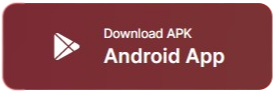
Step: 1 Download Our App and Install It.
Enable(ON) install unknown apps on Setting > Security and privacy > install unknown apps > Google Chrome.
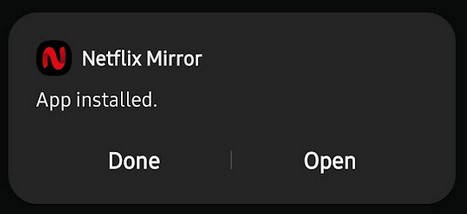
Step: 2 Ready to Use, Open it and Enjoy.
Available on phone and tablet, wherever you go.
Follow 5 Easy steps to install NetMirror app on your IOS (Iphone) mobile. Use Safari Browser to all below Processes.
NOTE: This App only work with Safari Browser.
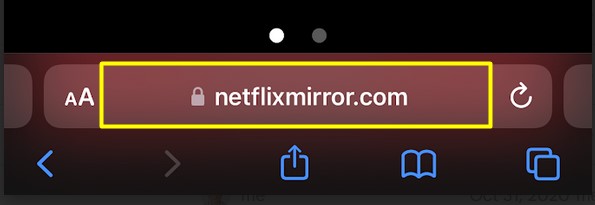
Step: 1 Open https://iosmirror.cc on Safari Browser.
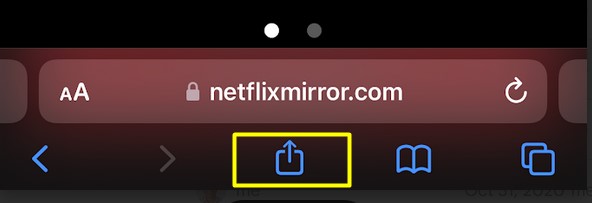
Step: 2 Click on Share Icon.
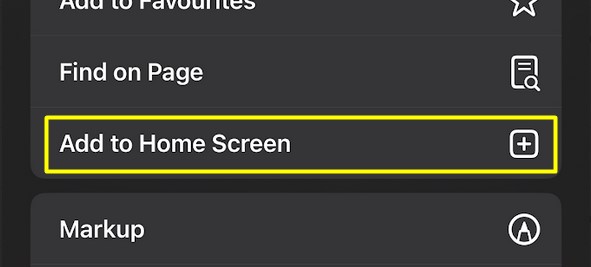
Step: 3 Scroll down and Click on Add to Home Screen.
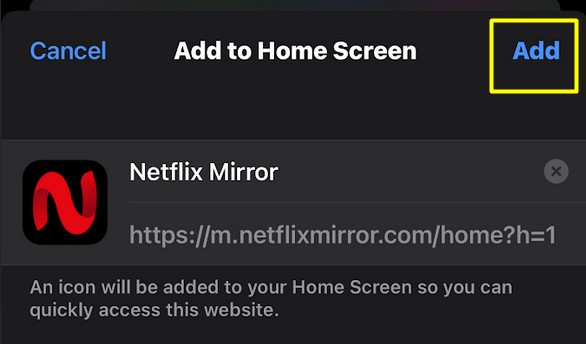
Step: 4 Click on Add.
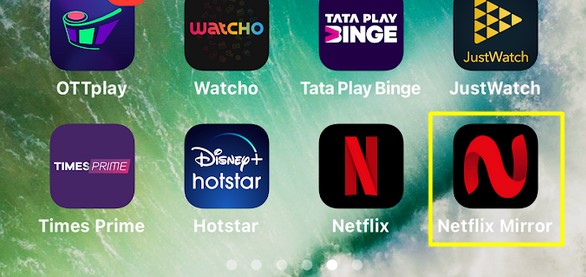
Step: 5 APP ready to use, Open and Enjoy.
PC Users Just click on Desktop button.
Use Google Chrome and Mozilla Firefox for better performance.
Open in Desktop

All Right Reserved @2024
Privacy Policy